Tired of adding and updating
your team's data in Excel spreadsheets?
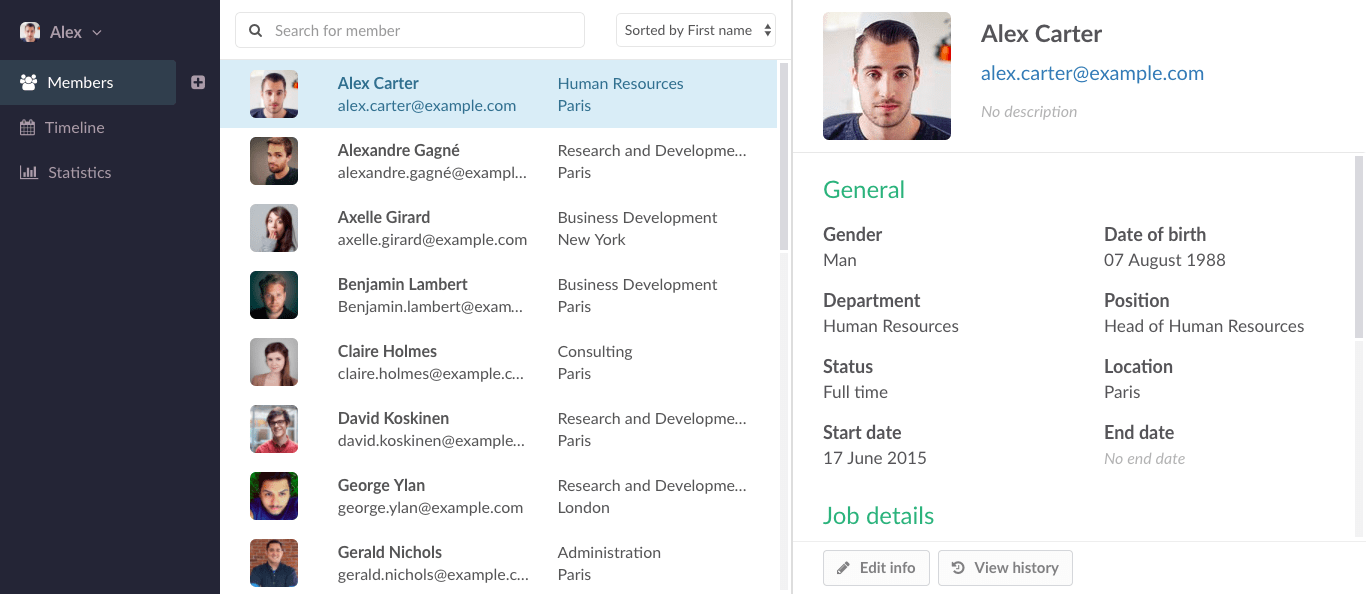
Discover why Staffy is awesome. ✨
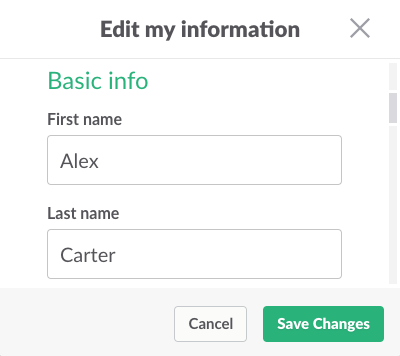
Start saving time.
Staffy is open for everyone in your organization.
So when someone moves to a new city or changes his Twitter handle, this person can make the change himself.
No more requests, emails or Slack messages asking someone's information—
your team directory is now always up-to-date.
Adding a new member into your Staffy is simple and fast: enter his email and we'll send him an invitation.
Or even better, connect your Staffy to your Slack team to allow your teammates to join you on Staffy in 1-click.
Focus now only on what's important!
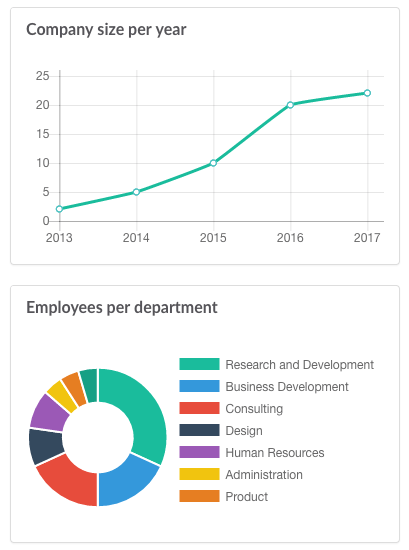
Transparency as team culture.
With Staffy, keep an overview of your organization.
Every teammate has his own profile— so you really know with whom you are working with in your company or talking to in your Slack community.
Names, pictures, phone numbers, locations, skills, food allergies... all your team's information is in a single place.
It has never been so easy for a new teammate to meet everyone remotely.
Staffy automatically generates statistics about your organization.
Track the size of your company or monitore the diversity of your community, all of this illustrated by beautiful charts.
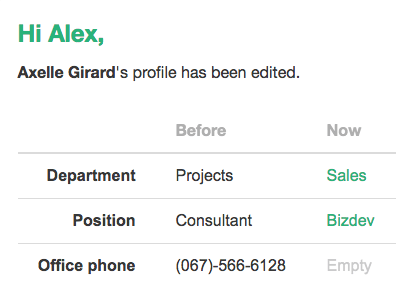
Don't miss anything.
Every teammate has his own individual history that tracks all his changes.
It allows you to validate any changes and to monitore easily the evolution over time of your team's information, like their skills and salaries.
Since it could be essential for your workflow, we can notify you of any changes, if you choose to.
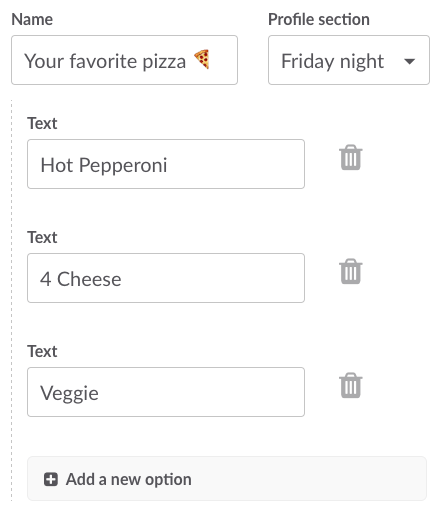
Customize your Staffy.
Build the team directory that fits your organization:
Staffy lets you create any type of custom fields and organize them as you want in the team's profiles.
Personal addresses, social security numbers, performance reviews, gears, social network profiles
or even the favorite pizza flavours of your teammates!
Since maybe, some information should not be visible by everyone (e.g. the salaries), you can set up roles & permissions in your Staffy.
For each section, choose who can see and edit your team's information.
You can also add as many admins as you want in your Staffy.